PHP GuestBook with Database: GuestBook application using MySQL to store posts
| Recommend this page to a friend! |
| Info | Example | Reputation | Support forum | Blog | Links |
| Ratings | Unique User Downloads | Download Rankings | ||||
| Not yet rated by the users | Total: 44 | All time: 10,834 This week: 36 | ||||
| Version | License | PHP version | Categories | |||
| guestbook 1.0 | Custom (specified... | 7 | Content management, PHP 7, Applications |
| Description | Author | |
This package provides a GuestBook application using MySQL to store posts. |
Example
<?php |
Details
GuestBook
Simple Guest Book Software created using PHP
How to use
-
Update composer composer update - Update .env
- Migrate database
php spark migrate
Screenshot
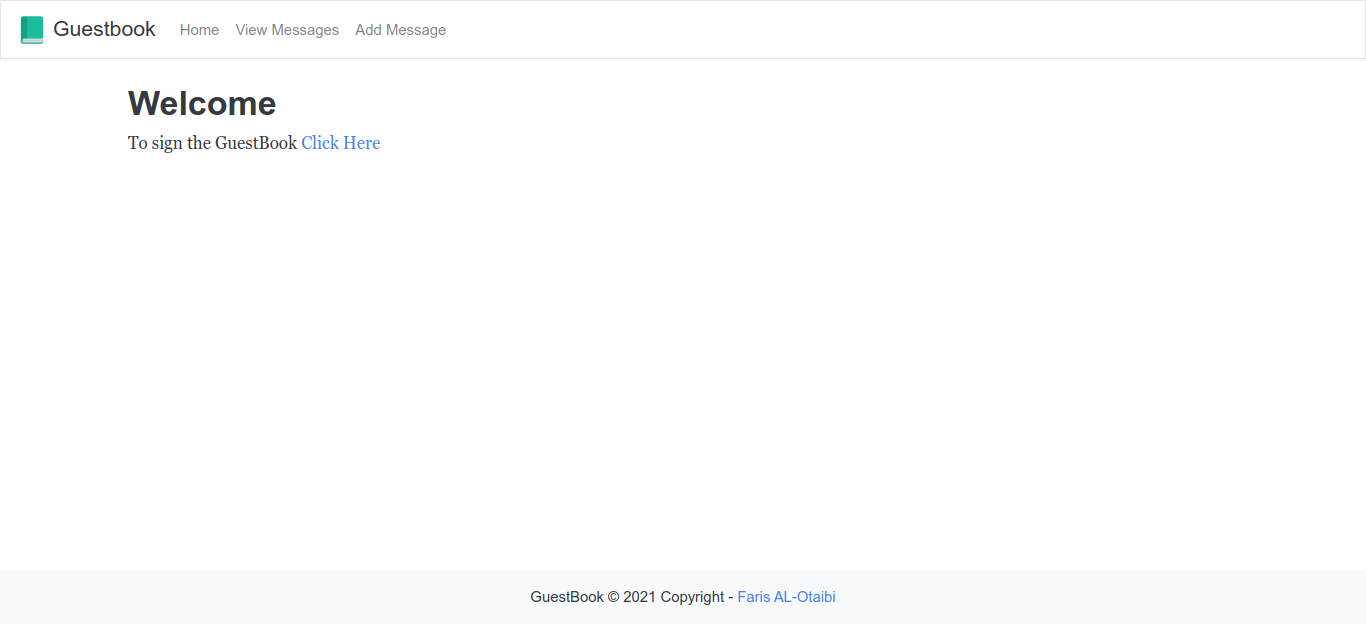
Copyright
Faris AL-Otaibi - 2021
| File | Role | Description | ||
|---|---|---|---|---|
| Data | Auxiliary data | |||
| Data | Auxiliary data | |||
| Data | Auxiliary data | |||
| Lic. | License text | |||
| Data | Auxiliary data | |||
| Doc. | Documentation | |||
| Example | Example script | |||
| / | app |
| File | Role | Description | ||
|---|---|---|---|---|
| |
Data | Auxiliary data | ||
| |
Aux. | Auxiliary script | ||
| |
Doc. | Documentation | ||
| / | app | / | Config |
| File | Role | Description | ||
|---|---|---|---|---|
| |
Class | Class source | ||
| |
Class | Class source | ||
| |
Class | Class source | ||
| |
Aux. | Auxiliary script | ||
| |
Class | Class source | ||
| |
Class | Class source | ||
| |
Class | Class source | ||
| |
Class | Class source | ||
| |
Class | Class source | ||
| |
Example | Example script | ||
| |
Class | Class source | ||
| |
Class | Class source | ||
| |
Class | Class source | ||
| |
Class | Class source | ||
| |
Class | Class source | ||
| |
Class | Class source | ||
| |
Class | Class source | ||
| |
Class | Class source | ||
| |
Class | Class source | ||
| |
Class | Class source | ||
| |
Class | Class source | ||
| |
Class | Class source | ||
| |
Class | Class source | ||
| |
Class | Class source | ||
| |
Example | Example script | ||
| |
Class | Class source | ||
| |
Class | Class source | ||
| |
Class | Class source | ||
| |
Class | Class source | ||
| |
Class | Class source | ||
| |
Class | Class source | ||
| / | app | / | Config | / | Boot |
| File | Role | Description |
|---|---|---|
| |
Aux. | Auxiliary script |
| |
Aux. | Auxiliary script |
| |
Aux. | Auxiliary script |
| / | app | / | Controllers |
| File | Role | Description |
|---|---|---|
| |
Class | Class source |
| |
Class | Class source |
| |
Class | Class source |
| / | app | / | Database | / | Migrations |
| File | Role | Description |
|---|---|---|
| |
Class | Class source |
| / | app | / | Views |
| / | app | / | Views | / | errors | / | cli |
| File | Role | Description |
|---|---|---|
| |
Aux. | Auxiliary script |
| |
Example | Example script |
| |
Aux. | Auxiliary script |
| / | app | / | Views | / | errors | / | html |
| File | Role | Description |
|---|---|---|
| |
Data | Auxiliary data |
| |
Data | Auxiliary data |
| |
Aux. | Auxiliary script |
| |
Example | Example script |
| |
Aux. | Auxiliary script |
| / | app | / | Views | / | Posts |
| / | public |
| File | Role | Description | ||
|---|---|---|---|---|
| |
Data | Auxiliary data | ||
| |
Data | Auxiliary data | ||
| |
Example | Example script | ||
| |
Doc. | Documentation | ||
| / | public | / | images |
| File | Role | Description |
|---|---|---|
| |
Icon | Icon image |
| |
Icon | Icon image |
| / | system |
| File | Role | Description | ||
|---|---|---|---|---|
| |
Data | Auxiliary data | ||
| |
Class | Class source | ||
| |
Example | Example script | ||
| |
Class | Class source | ||
| |
Class | Class source | ||
| |
Class | Class source | ||
| |
Class | Class source | ||
| |
Class | Class source | ||
| |
Doc. | Documentation | ||
| |
Class | Class source | ||
| / | system | / | Autoloader |
| File | Role | Description |
|---|---|---|
| |
Class | Class source |
| |
Class | Class source |
| / | system | / | Cache |
| File | Role | Description | ||
|---|---|---|---|---|
| |
Class | Class source | ||
| |
Class | Class source | ||
| / | system | / | Cache | / | Exceptions |
| File | Role | Description |
|---|---|---|
| |
Class | Class source |
| |
Class | Class source |
| / | system | / | Cache | / | Handlers |
| File | Role | Description |
|---|---|---|
| |
Class | Class source |
| |
Class | Class source |
| |
Class | Class source |
| |
Class | Class source |
| |
Class | Class source |
| |
Class | Class source |
| |
Class | Class source |
| / | system | / | CLI |
| File | Role | Description | ||
|---|---|---|---|---|
| |
Class | Class source | ||
| |
Class | Class source | ||
| |
Class | Class source | ||
| |
Class | Class source | ||
| |
Class | Class source | ||
| |
Class | Class source | ||
| / | system | / | Commands |
| File | Role | Description | ||
|---|---|---|---|---|
| |
Class | Class source | ||
| |
Class | Class source | ||
| / | system | / | Commands | / | Cache |
| File | Role | Description |
|---|---|---|
| |
Class | Class source |
| |
Class | Class source |
| / | system | / | Commands | / | Database |
| File | Role | Description |
|---|---|---|
| |
Class | Class source |
| |
Class | Class source |
| |
Class | Class source |
| |
Class | Class source |
| |
Class | Class source |
| |
Class | Class source |
| / | system | / | Commands | / | Encryption |
| File | Role | Description |
|---|---|---|
| |
Class | Class source |
| / | system | / | Commands | / | Generators |
| File | Role | Description | ||
|---|---|---|---|---|
| |
Class | Class source | ||
| |
Class | Class source | ||
| |
Class | Class source | ||
| |
Class | Class source | ||
| |
Class | Class source | ||
| |
Class | Class source | ||
| |
Class | Class source | ||
| |
Class | Class source | ||
| |
Class | Class source | ||
| |
Class | Class source | ||
| |
Class | Class source | ||
| |
Class | Class source | ||
| / | system | / | Commands | / | Generators | / | Views |
| File | Role | Description |
|---|---|---|
| |
Aux. | Auxiliary script |
| |
Aux. | Auxiliary script |
| |
Aux. | Auxiliary script |
| |
Aux. | Auxiliary script |
| |
Aux. | Auxiliary script |
| |
Aux. | Auxiliary script |
| |
Aux. | Auxiliary script |
| |
Aux. | Auxiliary script |
| |
Aux. | Auxiliary script |
| / | system | / | Commands | / | Housekeeping |
| File | Role | Description |
|---|---|---|
| |
Class | Class source |
| |
Class | Class source |
| / | system | / | Commands | / | Server |
| File | Role | Description |
|---|---|---|
| |
Aux. | Auxiliary script |
| |
Class | Class source |
| / | system | / | Commands | / | Utilities |
| File | Role | Description |
|---|---|---|
| |
Class | Class source |
| |
Class | Class source |
| / | system | / | Config |
| File | Role | Description |
|---|---|---|
| |
Class | Class source |
| |
Class | Class source |
| |
Class | Class source |
| |
Class | Class source |
| |
Class | Class source |
| |
Class | Class source |
| |
Class | Class source |
| |
Class | Class source |
| |
Example | Example script |
| |
Class | Class source |
| |
Class | Class source |
| / | system | / | Database |
| File | Role | Description | ||
|---|---|---|---|---|
| |
Class | Class source | ||
| |
Class | Class source | ||
| |
Class | Class source | ||
| |
Class | Class source | ||
| |
Class | Class source | ||
| |
Class | Class source | ||
| |
Class | Class source | ||
| |
Class | Class source | ||
| |
Class | Class source | ||
| |
Class | Class source | ||
| |
Class | Class source | ||
| |
Class | Class source | ||
| |
Class | Class source | ||
| |
Class | Class source | ||
| |
Class | Class source | ||
| |
Class | Class source | ||
| |
Class | Class source | ||
| / | system | / | Database | / | Exceptions |
| File | Role | Description |
|---|---|---|
| |
Class | Class source |
| |
Class | Class source |
| |
Class | Class source |
| / | system | / | Database | / | MySQLi |
| File | Role | Description |
|---|---|---|
| |
Class | Class source |
| |
Class | Class source |
| |
Class | Class source |
| |
Class | Class source |
| |
Class | Class source |
| |
Class | Class source |
| / | system | / | Database | / | Postgre |
| File | Role | Description |
|---|---|---|
| |
Class | Class source |
| |
Class | Class source |
| |
Class | Class source |
| |
Class | Class source |
| |
Class | Class source |
| |
Class | Class source |
| / | system | / | Database | / | SQLite3 |
| File | Role | Description |
|---|---|---|
| |
Class | Class source |
| |
Class | Class source |
| |
Class | Class source |
| |
Class | Class source |
| |
Class | Class source |
| |
Class | Class source |
| |
Class | Class source |
| / | system | / | Database | / | SQLSRV |
| File | Role | Description |
|---|---|---|
| |
Class | Class source |
| |
Class | Class source |
| |
Class | Class source |
| |
Class | Class source |
| |
Class | Class source |
| |
Class | Class source |
| / | system | / | Debug |
| File | Role | Description | ||
|---|---|---|---|---|
| |
Class | Class source | ||
| |
Class | Class source | ||
| |
Class | Class source | ||
| |
Class | Class source | ||
| / | system | / | Debug | / | Toolbar | / | Collectors |
| File | Role | Description |
|---|---|---|
| |
Class | Class source |
| |
Class | Class source |
| |
Class | Class source |
| |
Class | Class source |
| |
Class | Class source |
| |
Class | Class source |
| |
Class | Class source |
| |
Class | Class source |
| |
Class | Class source |
| |
Class | Class source |
| / | system | / | Debug | / | Toolbar | / | Views |
| File | Role | Description |
|---|---|---|
| |
Data | Auxiliary data |
| |
Data | Auxiliary data |
| |
Example | Example script |
| |
Aux. | Auxiliary script |
| |
Data | Auxiliary data |
| |
Data | Auxiliary data |
| |
Data | Auxiliary data |
| |
Data | Auxiliary data |
| |
Data | Auxiliary data |
| |
Data | Auxiliary data |
| |
Data | Auxiliary data |
| / | system | / | Encryption |
| File | Role | Description | ||
|---|---|---|---|---|
| |
Class | Class source | ||
| |
Class | Class source | ||
| / | system | / | Encryption | / | Exceptions |
| File | Role | Description |
|---|---|---|
| |
Class | Class source |
| / | system | / | Encryption | / | Handlers |
| File | Role | Description |
|---|---|---|
| |
Class | Class source |
| |
Class | Class source |
| |
Class | Class source |
| / | system | / | Exceptions |
| File | Role | Description |
|---|---|---|
| |
Class | Class source |
| |
Class | Class source |
| |
Class | Class source |
| |
Class | Class source |
| |
Class | Class source |
| |
Class | Class source |
| |
Class | Class source |
| |
Class | Class source |
| |
Class | Class source |
| |
Class | Class source |
| |
Class | Class source |
| / | system | / | Files | / | Exceptions |
| File | Role | Description |
|---|---|---|
| |
Class | Class source |
| |
Class | Class source |
| / | system | / | Filters |
| File | Role | Description | ||
|---|---|---|---|---|
| |
Class | Class source | ||
| |
Class | Class source | ||
| |
Class | Class source | ||
| |
Class | Class source | ||
| |
Class | Class source | ||
| / | system | / | Filters | / | Exceptions |
| File | Role | Description |
|---|---|---|
| |
Class | Class source |
| / | system | / | Format |
| File | Role | Description | ||
|---|---|---|---|---|
| |
Class | Class source | ||
| |
Class | Class source | ||
| |
Class | Class source | ||
| |
Class | Class source | ||
| / | system | / | Format | / | Exceptions |
| File | Role | Description |
|---|---|---|
| |
Class | Class source |
| / | system | / | Helpers |
| File | Role | Description |
|---|---|---|
| |
Example | Example script |
| |
Class | Class source |
| |
Example | Example script |
| |
Example | Example script |
| |
Class | Class source |
| |
Example | Example script |
| |
Aux. | Auxiliary script |
| |
Example | Example script |
| |
Example | Example script |
| |
Example | Example script |
| |
Example | Example script |
| |
Class | Class source |
| |
Aux. | Auxiliary script |
| / | system | / | Honeypot |
| File | Role | Description | ||
|---|---|---|---|---|
| |
Class | Class source | ||
| / | system | / | Honeypot | / | Exceptions |
| File | Role | Description |
|---|---|---|
| |
Class | Class source |
| / | system | / | HTTP |
| File | Role | Description | ||
|---|---|---|---|---|
| |
Class | Class source | ||
| |
Class | Class source | ||
| |
Class | Class source | ||
| |
Class | Class source | ||
| |
Class | Class source | ||
| |
Class | Class source | ||
| |
Class | Class source | ||
| |
Class | Class source | ||
| |
Class | Class source | ||
| |
Class | Class source | ||
| |
Class | Class source | ||
| |
Class | Class source | ||
| |
Class | Class source | ||
| |
Class | Class source | ||
| |
Class | Class source | ||
| |
Class | Class source | ||
| |
Class | Class source | ||
| |
Class | Class source | ||
| |
Class | Class source | ||
| / | system | / | HTTP | / | Files |
| File | Role | Description |
|---|---|---|
| |
Class | Class source |
| |
Class | Class source |
| |
Class | Class source |
| / | system | / | I18n |
| File | Role | Description | ||
|---|---|---|---|---|
| |
Class | Class source | ||
| |
Class | Class source | ||
| / | system | / | Images |
| File | Role | Description | ||
|---|---|---|---|---|
| |
Class | Class source | ||
| |
Class | Class source | ||
| / | system | / | Images | / | Exceptions |
| File | Role | Description |
|---|---|---|
| |
Class | Class source |
| / | system | / | Images | / | Handlers |
| File | Role | Description |
|---|---|---|
| |
Class | Class source |
| |
Class | Class source |
| |
Class | Class source |
| / | system | / | Language | / | en |
| File | Role | Description |
|---|---|---|
| |
Aux. | Auxiliary script |
| |
Aux. | Auxiliary script |
| |
Aux. | Auxiliary script |
| |
Aux. | Auxiliary script |
| |
Aux. | Auxiliary script |
| |
Aux. | Auxiliary script |
| |
Aux. | Auxiliary script |
| |
Aux. | Auxiliary script |
| |
Aux. | Auxiliary script |
| |
Aux. | Auxiliary script |
| |
Aux. | Auxiliary script |
| |
Aux. | Auxiliary script |
| |
Aux. | Auxiliary script |
| |
Aux. | Auxiliary script |
| |
Aux. | Auxiliary script |
| |
Aux. | Auxiliary script |
| |
Aux. | Auxiliary script |
| |
Aux. | Auxiliary script |
| |
Aux. | Auxiliary script |
| |
Aux. | Auxiliary script |
| |
Aux. | Auxiliary script |
| |
Aux. | Auxiliary script |
| |
Aux. | Auxiliary script |
| |
Aux. | Auxiliary script |
| / | system | / | Log |
| File | Role | Description | ||
|---|---|---|---|---|
| |
Class | Class source | ||
| / | system | / | Log | / | Handlers |
| File | Role | Description |
|---|---|---|
| |
Class | Class source |
| |
Class | Class source |
| |
Class | Class source |
| |
Class | Class source |
| / | system | / | Pager |
| File | Role | Description | ||
|---|---|---|---|---|
| |
Class | Class source | ||
| |
Class | Class source | ||
| |
Class | Class source | ||
| / | system | / | Pager | / | Exceptions |
| File | Role | Description |
|---|---|---|
| |
Class | Class source |
| / | system | / | Pager | / | Views |
| File | Role | Description |
|---|---|---|
| |
Example | Example script |
| |
Example | Example script |
| |
Example | Example script |
| / | system | / | RESTful |
| File | Role | Description |
|---|---|---|
| |
Class | Class source |
| |
Class | Class source |
| |
Class | Class source |
| / | system | / | Router |
| File | Role | Description | ||
|---|---|---|---|---|
| |
Class | Class source | ||
| |
Class | Class source | ||
| |
Class | Class source | ||
| |
Class | Class source | ||
| / | system | / | Router | / | Exceptions |
| File | Role | Description |
|---|---|---|
| |
Class | Class source |
| |
Class | Class source |
| / | system | / | Security |
| File | Role | Description | ||
|---|---|---|---|---|
| |
Class | Class source | ||
| |
Class | Class source | ||
| / | system | / | Security | / | Exceptions |
| File | Role | Description |
|---|---|---|
| |
Class | Class source |
| / | system | / | Session |
| File | Role | Description | ||
|---|---|---|---|---|
| |
Class | Class source | ||
| |
Class | Class source | ||
| / | system | / | Session | / | Exceptions |
| File | Role | Description |
|---|---|---|
| |
Class | Class source |
| / | system | / | Session | / | Handlers |
| File | Role | Description |
|---|---|---|
| |
Class | Class source |
| |
Class | Class source |
| |
Class | Class source |
| |
Class | Class source |
| |
Class | Class source |
| |
Class | Class source |
| / | system | / | Test |
| File | Role | Description | ||
|---|---|---|---|---|
| |
Example | Example script | ||
| |
Class | Class source | ||
| |
Class | Class source | ||
| |
Class | Class source | ||
| |
Class | Class source | ||
| |
Class | Class source | ||
| |
Class | Class source | ||
| |
Class | Class source | ||
| |
Class | Class source | ||
| |
Class | Class source | ||
| |
Class | Class source | ||
| |
Class | Class source | ||
| / | system | / | Test | / | Filters |
| File | Role | Description |
|---|---|---|
| |
Class | Class source |
| / | system | / | Test | / | Interfaces |
| File | Role | Description |
|---|---|---|
| |
Class | Class source |
| / | system | / | Test | / | Mock |
| File | Role | Description |
|---|---|---|
| |
Class | Class source |
| |
Class | Class source |
| |
Class | Class source |
| |
Class | Class source |
| |
Class | Class source |
| |
Class | Class source |
| |
Aux. | Auxiliary script |
| |
Class | Class source |
| |
Class | Class source |
| |
Class | Class source |
| |
Class | Class source |
| |
Class | Class source |
| |
Class | Class source |
| |
Class | Class source |
| |
Class | Class source |
| |
Class | Class source |
| |
Class | Class source |
| |
Class | Class source |
| |
Class | Class source |
| |
Class | Class source |
| |
Class | Class source |
| |
Class | Class source |
| |
Class | Class source |
| |
Class | Class source |
| |
Class | Class source |
| / | system | / | ThirdParty |
| / | system | / | ThirdParty | / | Escaper |
| File | Role | Description | ||
|---|---|---|---|---|
| |
Class | Class source | ||
| / | system | / | ThirdParty | / | Escaper | / | Exception |
| File | Role | Description |
|---|---|---|
| |
Class | Class source |
| |
Class | Class source |
| |
Class | Class source |
| / | system | / | ThirdParty | / | Kint |
| File | Role | Description | ||
|---|---|---|---|---|
| |
Class | Class source | ||
| |
Example | Example script | ||
| |
Aux. | Auxiliary script | ||
| |
Class | Class source | ||
| |
Class | Class source | ||
| / | system | / | ThirdParty | / | Kint | / | Object |
| File | Role | Description | ||
|---|---|---|---|---|
| |
Class | Class source | ||
| |
Class | Class source | ||
| |
Class | Class source | ||
| |
Class | Class source | ||
| |
Class | Class source | ||
| |
Class | Class source | ||
| |
Class | Class source | ||
| |
Class | Class source | ||
| |
Class | Class source | ||
| |
Class | Class source | ||
| |
Class | Class source | ||
| |
Class | Class source | ||
| / | system | / | ThirdParty | / | Kint | / | Object | / | Representation |
| File | Role | Description |
|---|---|---|
| |
Class | Class source |
| |
Class | Class source |
| |
Class | Class source |
| |
Class | Class source |
| |
Class | Class source |
| |
Class | Class source |
| / | system | / | ThirdParty | / | Kint | / | Parser |
| File | Role | Description |
|---|---|---|
| |
Class | Class source |
| |
Class | Class source |
| |
Class | Class source |
| |
Class | Class source |
| |
Class | Class source |
| |
Class | Class source |
| |
Class | Class source |
| |
Class | Class source |
| |
Class | Class source |
| |
Class | Class source |
| |
Class | Class source |
| |
Class | Class source |
| |
Class | Class source |
| |
Class | Class source |
| |
Class | Class source |
| |
Class | Class source |
| |
Class | Class source |
| |
Class | Class source |
| |
Class | Class source |
| |
Class | Class source |
| |
Class | Class source |
| |
Class | Class source |
| |
Class | Class source |
| |
Class | Class source |
| |
Class | Class source |
| |
Class | Class source |
| |
Class | Class source |
| |
Class | Class source |
| |
Class | Class source |
| / | system | / | ThirdParty | / | Kint | / | Renderer |
| File | Role | Description | ||
|---|---|---|---|---|
| |
Class | Class source | ||
| |
Class | Class source | ||
| |
Class | Class source | ||
| |
Class | Class source | ||
| |
Class | Class source | ||
| / | system | / | ThirdParty | / | Kint | / | Renderer | / | Rich |
| File | Role | Description |
|---|---|---|
| |
Class | Class source |
| |
Class | Class source |
| |
Class | Class source |
| |
Class | Class source |
| |
Class | Class source |
| |
Class | Class source |
| |
Class | Class source |
| |
Class | Class source |
| |
Class | Class source |
| |
Class | Class source |
| |
Class | Class source |
| |
Class | Class source |
| |
Class | Class source |
| |
Class | Class source |
| |
Class | Class source |
| |
Class | Class source |
| |
Class | Class source |
| |
Class | Class source |
| / | system | / | ThirdParty | / | Kint | / | Renderer | / | Text |
| File | Role | Description |
|---|---|---|
| |
Class | Class source |
| |
Class | Class source |
| |
Class | Class source |
| |
Class | Class source |
| |
Class | Class source |
| |
Class | Class source |
| / | system | / | ThirdParty | / | Kint | / | resources | / | compiled |
| File | Role | Description |
|---|---|---|
| |
Data | Auxiliary data |
| |
Data | Auxiliary data |
| |
Data | Auxiliary data |
| |
Data | Auxiliary data |
| |
Data | Auxiliary data |
| |
Data | Auxiliary data |
| |
Data | Auxiliary data |
| |
Data | Auxiliary data |
| |
Data | Auxiliary data |
| / | system | / | ThirdParty | / | PSR | / | Log |
| File | Role | Description |
|---|---|---|
| |
Class | Class source |
| |
Class | Class source |
| |
Class | Class source |
| |
Class | Class source |
| |
Class | Class source |
| |
Class | Class source |
| |
Class | Class source |
| |
Class | Class source |
| / | system | / | Throttle |
| File | Role | Description |
|---|---|---|
| |
Class | Class source |
| |
Class | Class source |
| / | system | / | Validation |
| File | Role | Description | ||
|---|---|---|---|---|
| |
Class | Class source | ||
| |
Class | Class source | ||
| |
Class | Class source | ||
| |
Class | Class source | ||
| |
Class | Class source | ||
| |
Class | Class source | ||
| / | system | / | Validation | / | Exceptions |
| File | Role | Description |
|---|---|---|
| |
Class | Class source |
| / | system | / | Validation | / | Views |
| File | Role | Description |
|---|---|---|
| |
Aux. | Auxiliary script |
| |
Aux. | Auxiliary script |
| / | system | / | View |
| File | Role | Description | ||
|---|---|---|---|---|
| |
Class | Class source | ||
| |
Class | Class source | ||
| |
Class | Class source | ||
| |
Class | Class source | ||
| |
Class | Class source | ||
| |
Class | Class source | ||
| |
Class | Class source | ||
| / | writable |
| The PHP Classes site has supported package installation using the Composer tool since 2013, as you may verify by reading this instructions page. |
| Version Control | Unique User Downloads | Download Rankings | |||||||||||||||
| 100% |
|
|
| Applications that use this package |
No pages of applications that use this class were specified.
![]() If you know an application of this package, send a message to the author to add a link here.
If you know an application of this package, send a message to the author to add a link here.



